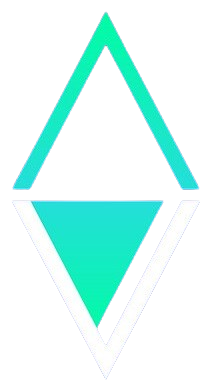Navigating the World of Decentralized Finance with MetaMask
Decentralized finance (DeFi) has transformed how individuals engage with money, removing intermediaries and empowering users to manage their financial activities. As users venture into this innovative landscape, one essential tool stands out: MetaMask. Whether you’re interested in lending, borrowing, or trading cryptocurrencies, MetaMask serves as your gateway. Let’s dive into how to set up and effectively use this robust wallet, making your DeFi experience as smooth as possible.
Understanding Decentralized Finance
DeFi encompasses various financial services that operate on decentralized networks, primarily built on blockchain technology. It offers users the ability to lend and borrow crypto, trade, and earn interest through decentralized applications (DApps). Unlike traditional finance, which relies heavily on banks and brokers, DeFi empowers users to take control of their assets.
What is MetaMask?
MetaMask is a cryptocurrency wallet that functions as a browser extension or mobile app, providing an interface to interact with blockchain networks like Ethereum and Polygon. It allows you to manage your digital assets securely while engaging with different DApps without the need for intermediaries, like banks or brokers.
Step 1: Installing MetaMask
To start using MetaMask, the first step is installation. Follow these instructions:
-
Visit the MetaMask website at metamask.io and download the application for your preferred browser or mobile device—compatible with Chrome, Firefox, Brave, and Edge browsers, as well as iOS and Android.
- Upon installation, the MetaMask fox icon will appear in your browser or on your app screen. Click it to open the wallet.
Step 2: Setting Up Your Wallet
Once you have MetaMask installed, it’s time to set up your wallet. Two options are available: creating a new wallet or importing an existing one. This guide will focus on creating a new wallet:
- Click “Get Started” and select “Create a Wallet.”
- Agree to the terms and create a secure password for your wallet.
- MetaMask will provide you with a Secret Recovery Phrase—12 words that are your master key. Store this offline and never share it, as it grants full access to your funds.
Step 3: Understanding the MetaMask Interface
Familiarizing yourself with MetaMask’s interface is crucial for navigating DeFi effectively:
- Network Selection: At the top of the app, you can switch networks like Ethereum or Binance Smart Chain, depending on the DApp you’re using.
- Balance Display: This shows your holdings in the selected network’s native token (e.g., ETH).
- Action Buttons: Buttons for sending, buying, swapping, and bridging tokens are conveniently located below your balance.
- Activity Tab: Track your transaction history, and see an overview of your assets in the assets tab.
Step 4: Connecting MetaMask to DeFi Platforms
To interact with DApps like Uniswap, Aave, or Compound, you need to connect your MetaMask wallet:
- Fund Your Wallet: Add some ETH or other assets to your wallet.
- Visit a DApp: Go to a preferred DeFi platform (e.g., Uniswap).
- Click "Connect Wallet" and select MetaMask. Approve the connection in the MetaMask pop-up, granting the DApp access to your wallet information.
Step 5: Making Your First DeFi Transactions
Once connected to Uniswap, you’re ready to perform your first transaction:
- On the Uniswap homepage, locate the “swap” tab.
- Enter the amount of ETH you’d like to swap for another token—perhaps Polygon’s $POL.
- Review the exchange rate, and if satisfied, hit “swap.” Confirm the transaction in MetaMask, pay the gas fee, and wait for the transaction to process.
Security Best Practices
Engaging in DeFi transactions is exciting, but safeguarding your assets is paramount. Here are essential security measures:
- Protect Your Recovery Phrase: This phrase is your lifeline; keep it offline and never share it.
- Verify URLs: Always double-check website URLs to avoid phishing scams. Bookmark trusted sites for easy access.
- Confirm Transactions: Before authorizing any transaction, double-check the recipient address and transaction details.
- Disconnect from Unused DApps: Regularly check the “Connected Sites” in your MetaMask settings and remove any that you no longer use.
- Consider a Hardware Wallet: For maximum security, especially with large amounts, connect a hardware wallet like Ledger or Trezor to MetaMask.
Going Beyond the Basics
Once you’re comfortable with MetaMask, a treasure trove of DeFi opportunities awaits:
- Yield Farming: Earn rewards by providing liquidity and staking LP tokens.
- Staking: Lock up your crypto to support network security while earning passive income.
- NFT Transactions: Using MetaMask, you can buy, sell, or mint NFTs effortlessly.
- Cross-Chain Bridging: Transfer assets between different blockchain networks smoothly.
MetaMask is not just a wallet; it’s your entry point into the dynamic world of decentralized finance. As you begin your DeFi journey, take your time to explore and learn safely, starting small to grasp the intricacies before making significant investments. Happy exploring!