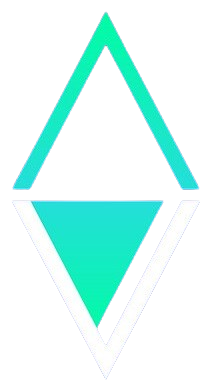### What Is a Crypto Wallet and Why Do You Need One?
A **crypto wallet** is an essential tool for anyone venturing into the world of cryptocurrency. It acts as a secure storage solution for your digital assets, allowing you to send, receive, and manage cryptocurrencies like Bitcoin and Ethereum. While it might seem like these wallets hold your cryptocurrencies, they actually store the keys that grant you access to your assets on the blockchain.
Understanding this distinction is crucial as it highlights the wallet’s purpose: to give you control over your coins while ensuring their safety. By keeping your private keys secure within your wallet, you gain the freedom to carry out transactions directly, avoiding third-party control over your funds. This autonomy is one of the main reasons why choosing the right crypto wallet is vital for effective asset management and investment security.
### Types of Crypto Wallets
When diving into the world of crypto wallets, you’ll discover that they come in various forms, each catering to different user needs and security preferences. Here’s a breakdown:
1. **Hot Wallets**: These wallets are connected to the internet and convenient for daily transactions. However, their online presence makes them more susceptible to hacking.
2. **Cold Wallets**: Also referred to as offline wallets, cold wallets store your keys without being connected to the internet. This provides a higher level of security, making them ideal for long-term storage.
3. **Hardware Wallets**: These are physical devices specifically built to secure your private keys. They’re perfect for long-term storage and offer excellent protection from cyber threats.
4. **Paper Wallets**: This method involves printing your keys on paper. While it’s highly secure against cyber threats, it can be lost or damaged if not stored properly.
5. **Software Wallets**: Installed on your devices, these wallets are user-friendly and suitable for frequent transactions. Yet, they require diligent security practices given their susceptibility to potential online threats.
### What You Need to Open a Crypto Wallet Account
Setting up a crypto wallet is a straightforward process, but there are essential requirements you’ll need to consider:
– **Access to a Device**: You need a smartphone, tablet, computer, or a hardware wallet to install and manage your crypto wallet.
– **Internet Connection**: Required for online wallets or downloading wallet software.
– **Valid Identification**: Some wallets may necessitate KYC (Know Your Customer) verification, which may require identification based on local regulations.
– **Secure Email Address**: Use a trusted email for account verification and recovery purposes.
– **Strong Password**: A unique and strong password is crucial to protect your wallet from unauthorized access.
– **Funds (Optional)**: Depending on your goals, you may want to deposit cryptocurrency into your wallet during setup.
### How to Choose the Right Crypto Wallet for Your Needs
Selecting a crypto wallet requires careful consideration of how you intend to use it. If you plan to hold cryptocurrency long-term, a **cold wallet** is the ideal choice for enhanced security. Conversely, for frequent transactions like trading, a **hot wallet** offers quicker access.
Key factors to prioritize when choosing a wallet include:
– **Security**: Look for wallets that offer features like seed phrase backups and two-factor authentication (2FA).
– **User-friendliness**: Make sure the wallet interface is intuitive. This will simplify management and trading of your assets.
– **Compatibility with Devices**: Ensure that the wallet works seamlessly on your devices.
### How to Create a Software Crypto Wallet
Creating a software wallet is simple, and here’s how to get started:
1. **Download a Wallet App**: Select a reputable, non-custodial software wallet app, such as Exodus or Trust Wallet. Download it from a verified source.
2. **Install and Set Up the Wallet**: Open the app and follow the on-screen instructions to create a new wallet.
3. **Backup Your Seed Phrase**: You’ll receive a seed phrase during setup. Write this down and store it securely offline.
4. **Configure Additional Security Options**: Establish a strong password and enable 2FA if available.
5. **Start Using Your Wallet**: Once set up, you will receive a public address to use for receiving cryptocurrency and managing your assets.
### How to Create a Hardware Wallet
If you prefer a hardware wallet for its enhanced security, follow these steps:
1. **Purchase a Hardware Wallet**: Buy from trusted manufacturers like Trezor or Ledger, ensuring you get it from the official source.
2. **Connect the Device**: Plug your hardware wallet into your computer or mobile app using the provided USB cable.
3. **Install Wallet Software**: Download and install the official wallet software (e.g., Trezor Suite or Ledger Live) from the manufacturer’s website.
4. **Set Up the Wallet**: Follow the on-screen prompts to initialize your wallet and set a security PIN.
5. **Create and Securely Store Your Recovery Phrase**: Your wallet will generate a recovery phrase that must be written down and stored offline safely.
6. **Transfer Cryptocurrency to the Wallet**: Move your crypto assets to the hardware wallet from exchanges or other wallets for optimal security.
7. **Disconnect and Store the Device Securely**: Once transactions are complete, safely store your hardware wallet offline to maintain security.
### How to Create a Paper Wallet
For a paper wallet option, consider these steps:
1. **Visit a Trusted Generator**: Use reputable paper wallet generator websites like **Bitaddress.org** or **CashAddress.org**.
2. **Generate and Print Your Keys**: Create your public and private keys, making sure to print them clearly for readability.
3. **Store the Paper Wallet Securely**: Keep the printed wallet in a secure location, such as a fireproof safe.
4. **Test the Wallet**: Transferring a small amount of cryptocurrency to check that everything works smoothly is advisable before making larger transactions.
### Best Practices for Securing Your Crypto Wallet
Keeping your crypto wallet secure is critical, and these best practices can help:
– **Use Strong and Unique Passwords**: Avoid easily guessable passwords and do not reuse passwords across different accounts.
– **Enable Two-Factor Authentication (2FA)**: Adding an additional security layer helps protect your account from unauthorized access.
– **Regularly Back Up Your Wallet**: Maintain an up-to-date backup of your wallet and store your recovery phrase securely offline.
– **Avoid Sharing Private Keys**: Your private keys are sacred; never share them with anyone.
– **Keep Hardware Wallets in a Safe Place**: Protect your hardware wallets physically to guard against theft or damage.
– **Stay Updated on Wallet Provider Security**: Always follow your wallet provider’s updates to remain informed about potential risks and best practices.
### How to Transfer Cryptocurrency Using a Wallet
Transferring cryptocurrency through your wallet entails the following steps:
1. **Open Your Wallet**: Access your crypto wallet application on your device.
2. **Select the Token and Enter the Recipient’s Address**: Choose the cryptocurrency to send and input the recipient’s wallet address, confirming its accuracy.
3. **Enter the Amount to Send**: Specify how much of the cryptocurrency you want to transfer.
4. **Review Transaction Details and Confirm**: Double-check everything before confirming the transaction; also be prepared to authenticate it.
5. **Wait for Confirmation and Verify**: The blockchain processes your transaction, and you can verify its success once confirmed.
### How to Recover Your Wallet in Case of Emergency
In the unfortunate event that you lose access to your wallet, recovering it is feasible, provided you have your **recovery phrase**. To recover:
1. Launch a trusted wallet app.
2. Choose the recovery option.
3. Enter your recovery phrase correctly.
Keeping your recovery phrase secure is paramount, as unauthorized access to this phrase can jeopardize your assets.
### How to Delete a Crypto Wallet (If Necessary)
If you need to delete a crypto wallet, ensure that all funds are transferred to another secure wallet. Once secured:
1. Clear the private keys from your device.
2. Uninstall the wallet application to remove all local data.
3. If you’re using a hardware wallet, perform a factory reset to ensure no sensitive information remains.
### Frequently Asked Questions About Crypto Wallets
**How Do I Create a Crypto Wallet?**
To start, select a wallet provider (software or hardware), follow their setup instructions, and securely store your seed phrase.
**Can I Get a Free Crypto Wallet?**
Absolutely! Many wallets like Exodus, MetaMask, and Trust Wallet are free to use; however, transaction fees may apply.
**What Is Required to Open a Crypto Wallet?**
Typically, you need a device, a strong password, and a secure backup method, particularly for non-custodial wallets.
**Can I Use One Wallet for Multiple Cryptocurrencies?**
Yes, many wallets are designed to support multiple cryptocurrencies, allowing you to store different assets conveniently.
**Are Hardware Wallets Safer Than Mobile Wallets?**
Yes, because they store your private keys offline, minimizing hacking risks associated with online wallets.
**Can I Recover Funds if I Lose My Wallet?**
Yes, but only if you’ve securely backed up your seed phrase or private key. Loss of both means irreversible loss of funds.